TrafficXHub™ can be set up to collect data from the roadside when secured to a pole using pole-mount brackets and clamps. The image below illustrates the set-up of TrafficXHub™ in the field. The recommended mounting height of the sensor is 3 meters above the ground and at least 2 meters away from any other RF transmitter.
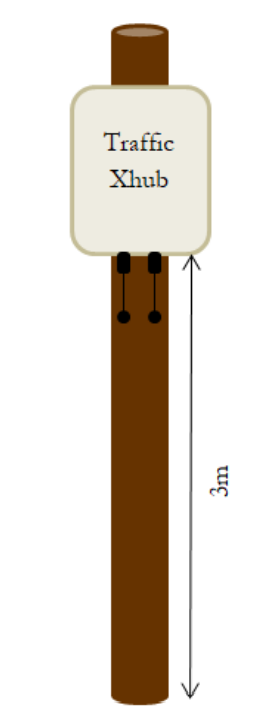
External Antenna Installation #
Two RF antennas are used in the TrafficXHub™ sensor for Wi-Fi and Bluetooth detection. These antennas are dust and water-resistant, but in order to make them waterproof, the connection between the antenna and enclosure body needs to be sealed with self-fusing tape.
To prevent water intrusion, the following steps must be followed:
1- Firmly hand-tighten the antenna
2- Remove backing film from a piece of the provided self-fusing tape
3- Begin wrapping the tape around the antenna joint starting below the coupling ring
and stretch it 100% to ensure good compression around the connector as shown below

Mounting Plates and Brackets #
Two pole-mounting brackets are used to mount the sensor to a pole. The image below shows how mounting brackets should be attached to the sensor case.
Important: Make sure the bolts are tight
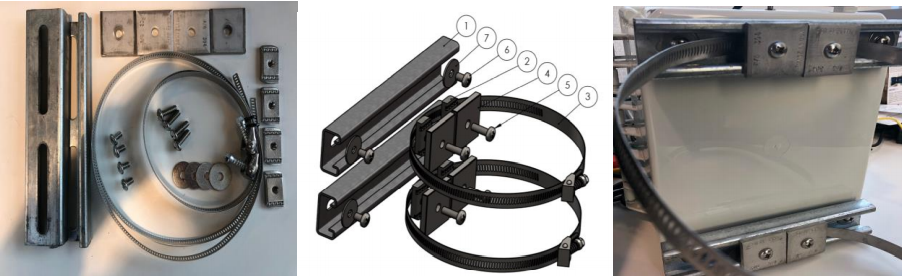
SIM Card Installation (Mini/2FF Size) #
Step 1: Locate the Telit LE910 module on the center of the TrafficXHub™ board and disconnect the two patch antennas from the board (can be found between the screws on the Telit module).
Step 2: Unscrew the two screws on the Telit module. Gently hold the module in place with your finger and remove the screws –when you let go, the module will pop up. Remove the Telit module. Underneath, you will find the SIM card holder.

Step 3: Remove the grey dummy placeholder by pulling on the tab. Insert the SIM card. You will hear a click to indicate that it is in place. To remove the SIM card, push the SIM card further into the holder and then release. You will hear a click and the card will be pushed back slightly so you can slide it out.
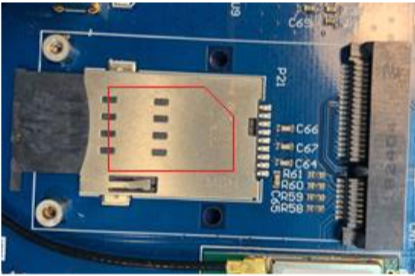
Step 4: Put the Telit module back by inserting it at a 45 degree angle. Next, press it down and screw the screws back in. Then, connect the two patch antennas back to the module board.

